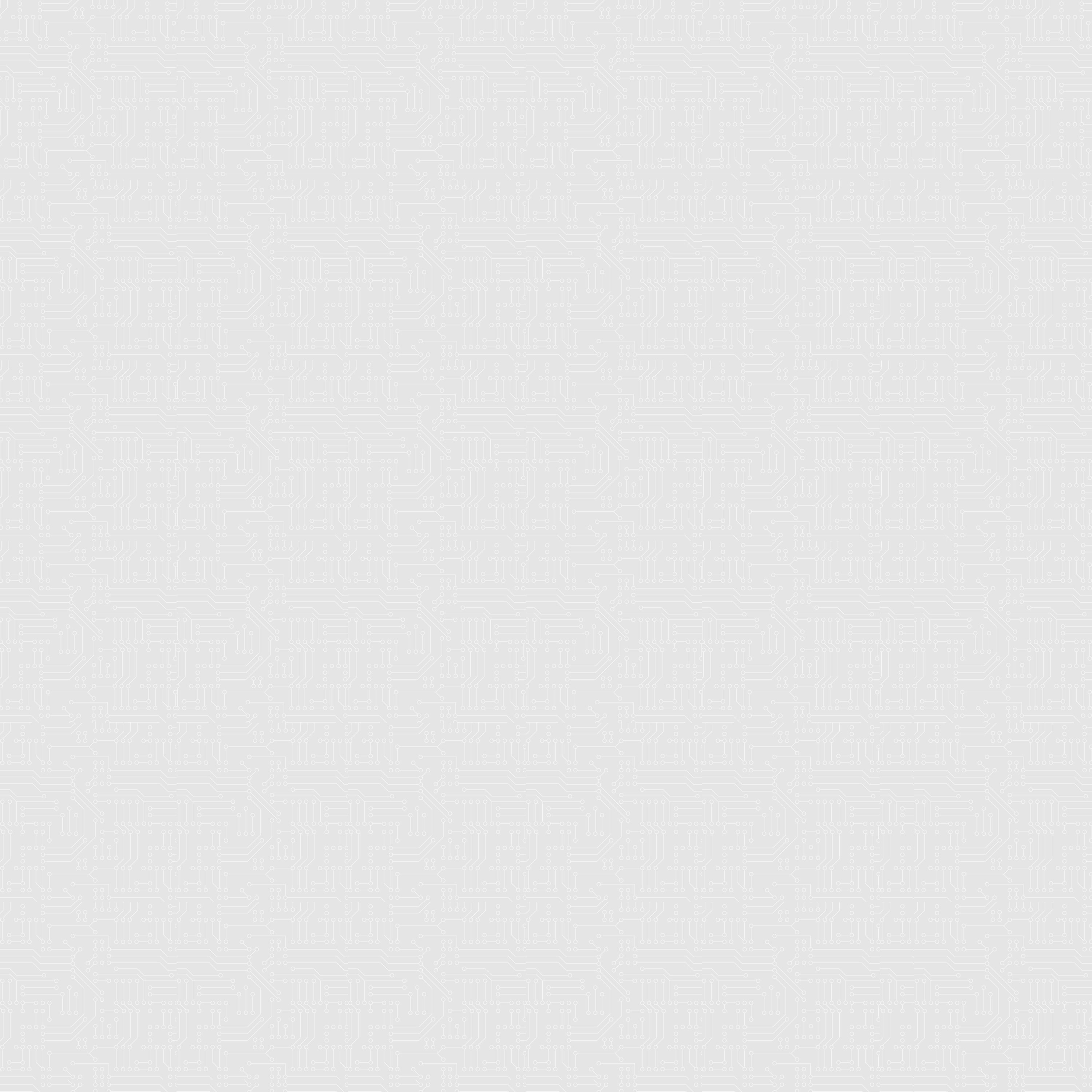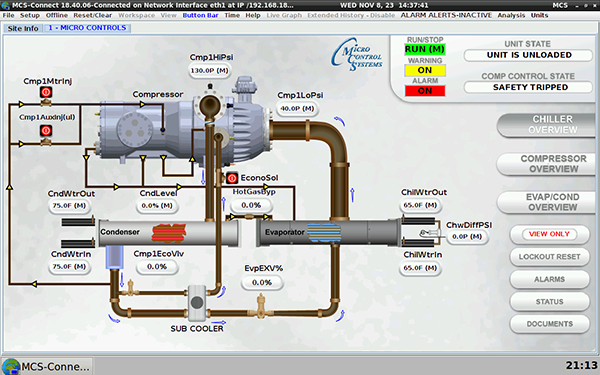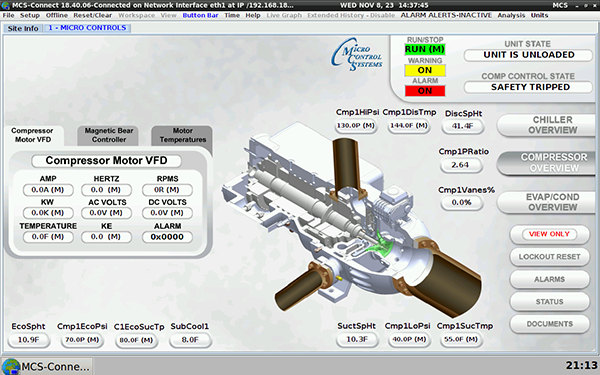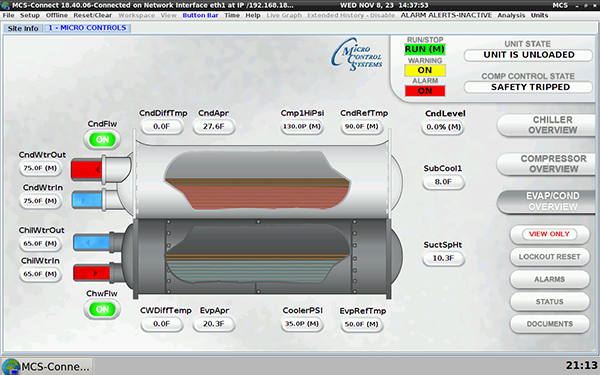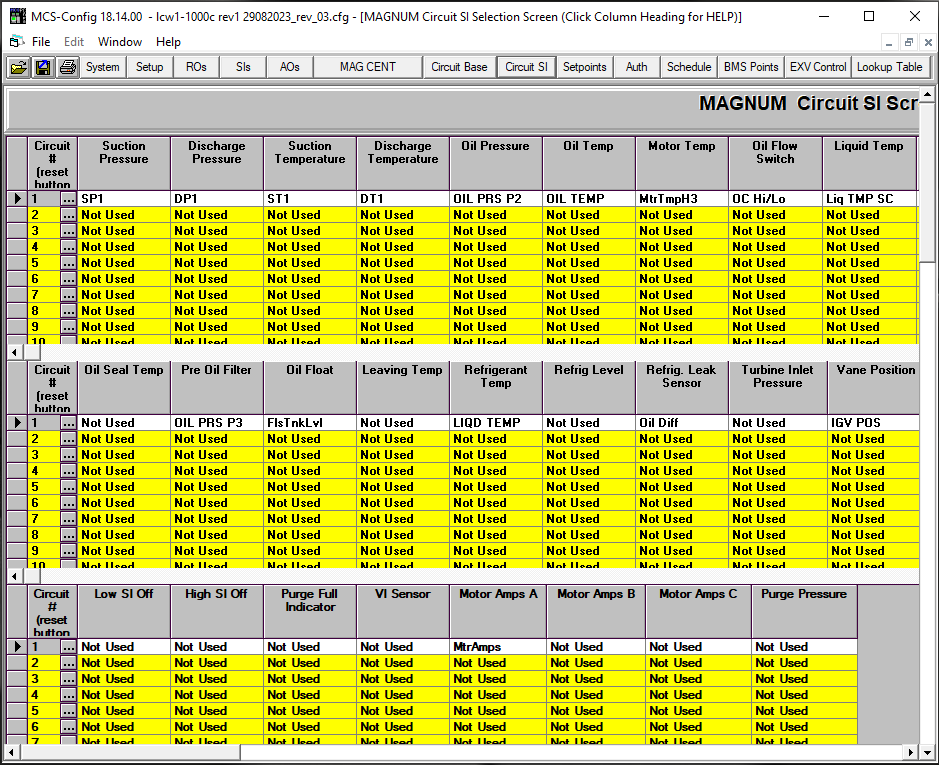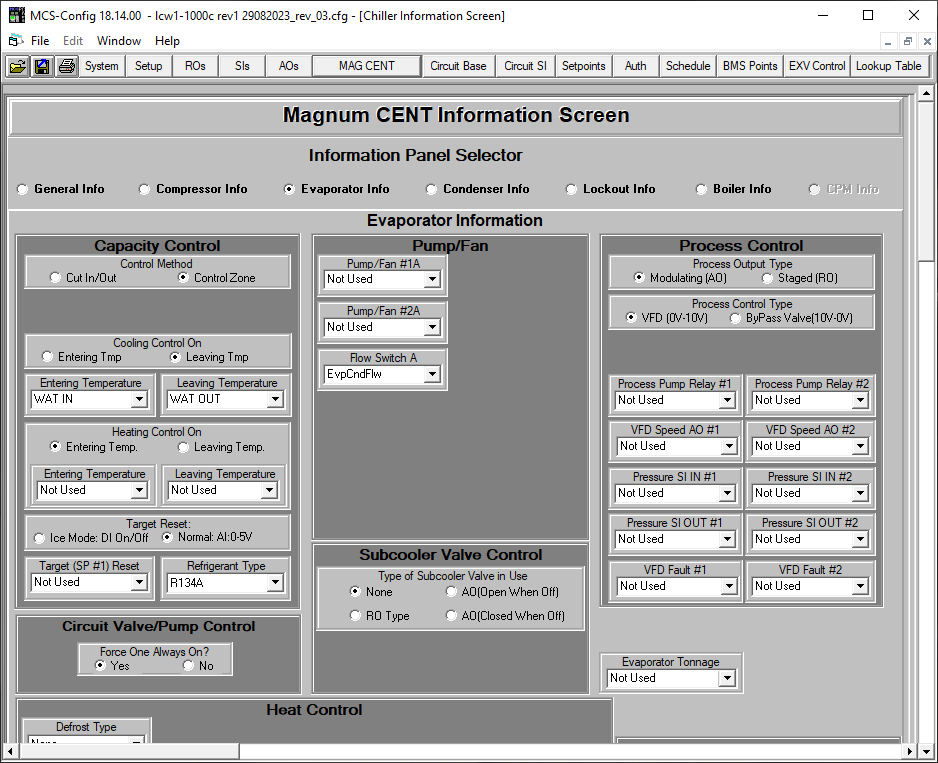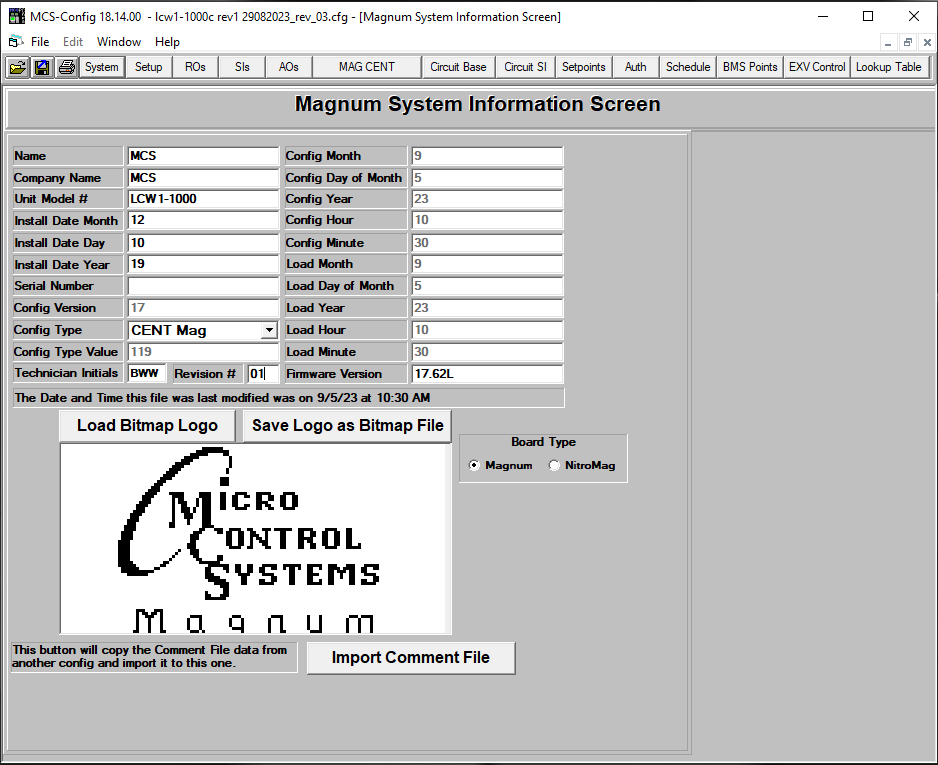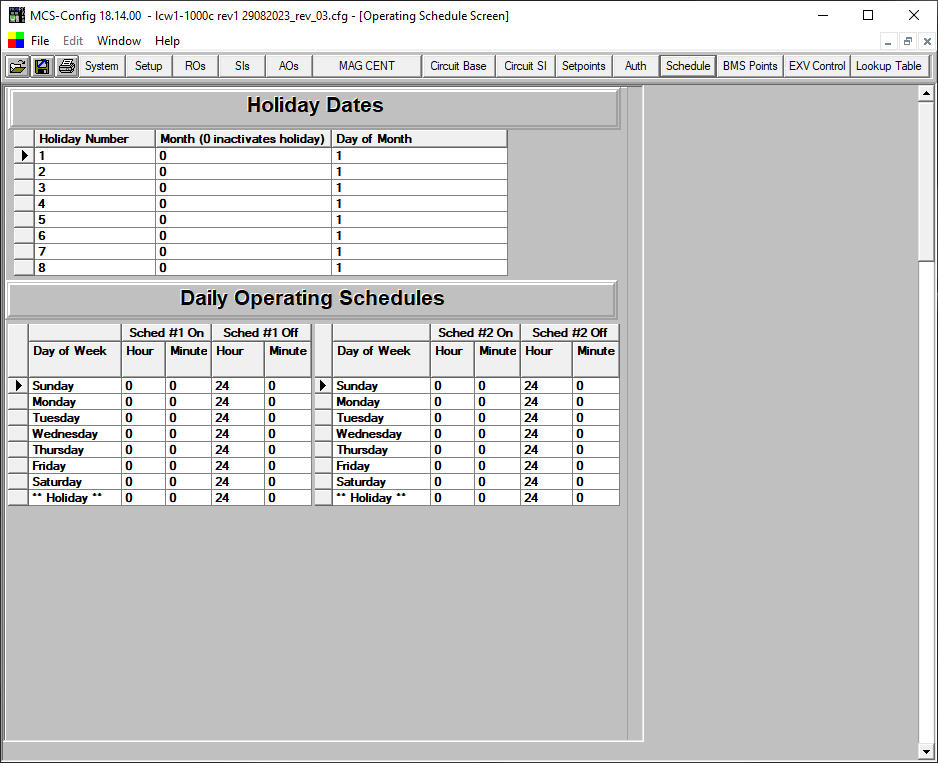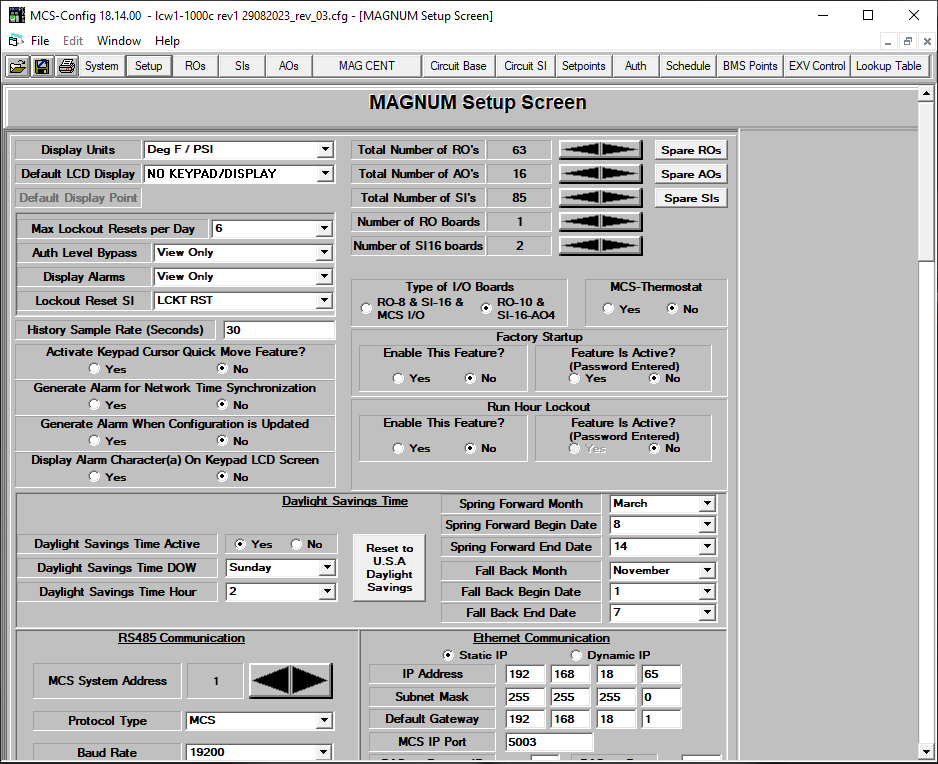MCS-Touch Software must be downloaded, extracted, and all files in the folder saved to a formatted Micro SD card. Once saved, the Micro SD can then be inserted into the Micro SD slot located on the board mounted to the back of the touch screen before powering on the MCS-Touch.
Software Packages
Please Note
Locate the Serial
Number
on your board and
follow the installation procedure for proper
deployment.
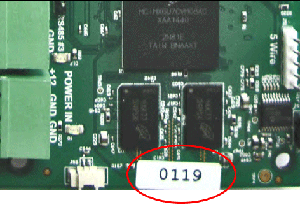
Serial Number's 102166 & Above
Version MCS 2.1.0 Capacitive
Download OSInstallation Procedure
DownloadMCS-Graphics is a new feature recently added to MCS-Connect. The Graphics feature allows the user to have a graphical interface of MCS-Connect. We have setup a sample graphics screen and config.
GRAPHICS BUILDER
REV 3.4.0
189,239 KB
DOWNLOAD
MCS-Graphics is a new feature recently added to MCS-Connect. The Graphics feature allows the user to have a graphical interface of MCS-Connect. We have setup a sample graphics screen and config.
The following documentation MCS-Touchscreen and Graphics Manual![]() will walk you
through step by step on how
to setup the graphics and config file. The following files are needed to setup MCS
Graphics: MCS-Graphics-Builder 3.4.2 Manual
will walk you
through step by step on how
to setup the graphics and config file. The following files are needed to setup MCS
Graphics: MCS-Graphics-Builder 3.4.2 Manual![]()
Supporting App Notes:
MCS-Config Spec Sheet 
A Microsoft Windows® program that communicates with MCS-8 and MCS-MAGNUM micro controllers. Communications can be either local or remote via a modem.
Please Note:
This file contains the latest official release of MCS-Config. To install the software, first download (Save) the above file to your computer and then run it by clicking on the downloaded file and follow the instructions given.
Release NotesMCS-Example Config Files
MCS Configuration File Examples (Version 2.8.21) (17,601 KB)To install the software, first download (Save) the above file to your computer and then run it by clicking on the downloaded file and following the instructions given.

Please Note
This zipped file contains the software and manuals needed to configure, analyze and monitor the MCS-BMS-GATEWAY. To install the software, first download (Save) the above file to your computer, then unzip it to extract the install.msi file, then run that file by clicking on it and following the instructions given.
MCS-BMS-GATEWAY Install Tools
Download