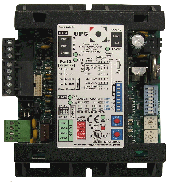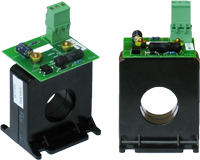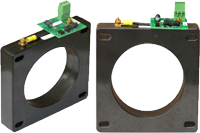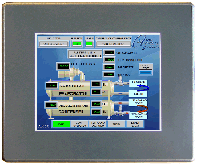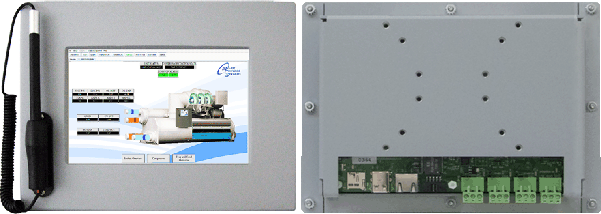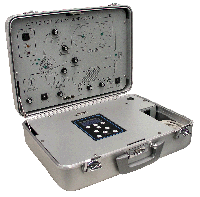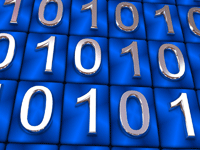MCS Archived Items
MCS Archived Items
Microcontrollers
MCS-MAGNUM-OEM
| Spec Sheets |
MCS-MAGNUM-OEM Spec Sheet MCS-MAGNUM-BACnet-PIC MCS-MAG-KEYPAD-OEM-232 Kit Spec Sheet |
|---|---|
| Installation |
MCS-MAGNUM Getting Started
Manual MCS-KEYPAD OEM Installation MAG-KEYPAD-OEM-232 Kit Mounting Instructions |
| Wiring Diagrams |
MCS-MAGNUM
Wiring Diagram MAG-KEYPAD-OEM, DOOR, PANL Wiring Diagram |
| Dimensional Drawings |
MCS-MAGNUM Mounting Dimensions
MCS-MAGNUM 3D MCS-MAGNUM-KEYPAD-OEM 3D MCS-KEYPAD-OEM Mounting Dimensions |
| Documents |
MCS-MAGNUM Version 17
Manual MCS-MAGNUM Keypad Display Manual MCS-MAGNUM Keypad and Display Presentation |
MCS-MAGNUM-N
| Spec Sheets |
MCS-MAGNUM-N Spec Sheet MCS-MAGNUM-BACnet-PIC MCS-MAG-KEYPAD-OEM-232 Kit Spec Sheet |
|---|---|
| Installation |
MCS-MAGNUM Getting Started
Manual MCS-KEYPAD OEM Installation MAG-KEYPAD-OEM-232 Kit Mounting Instructions |
| Wiring Diagrams |
MCS-MAGNUM
Wiring Diagram |
| Dimensional Drawings |
MCS-MAGNUM Mounting Dimensions
MCS-MAGNUM 3D |
| Documents |
MCS-MAGNUM Version 17
Manual |
MCS-MAGNUM-PANL
| Spec Sheets |
MCS-MAGNUM-PANL Spec
Sheet MCS-MAGNUM-BACnet-PIC MCS-MAG-KEYPAD-OEM-232 Kit Spec Sheet |
|---|---|
| Installation |
MCS-MAGNUM Getting Started
Manual MCS-KEYPAD OEM Installation MAG-KEYPAD-OEM-232 Kit Mounting Instructions |
| Wiring Diagrams |
MCS-MAGNUM
Wiring Diagram MAG-KEYPAD-OEM, DOOR, PANL Wiring Diagram |
| Dimensional Drawings |
MCS-MAGNUM-PANEL-KEYPAD
MCS-MAGNUM-KEYPAD-PANL 3D MCS-MAGNUM 3D |
| Documents |
MCS-MAGNUM Version 17
Manual MCS-MAGNUM Keypad Display Manual MCS-MAGNUM Keypad and Display Presentation |
MCS-MAGNUM-DOOR
| Spec Sheets |
MCS-MAGNUM-DOOR Spec
Sheet MCS-MAGNUM-BACnet-PIC MCS-MAG-KEYPAD-OEM-232 Kit Spec Sheet |
|---|---|
| Installation |
MCS-MAGNUM Getting Started
Manual MCS-KEYPAD Door Installation MAG-KEYPAD-OEM-232 Kit Mounting Instructions |
| Wiring Diagrams |
MAG-KEYPAD-OEM, DOOR, PANL Wiring
Diagram |
| Dimensional Drawings |
MAG DOOR CUTOUT TEMPLATE
Model MCS-MAGNUM-KEYPAD-DOOR 3D MCS-MAGNUM 3D |
| Documents |
MCS-MAGNUM Version 17
Manual MCS-MAGNUM Keypad Display Manual MCS-MAGNUM Keypad and Display Presentation |
MCS-MAGNUM-DOOR-NEMA4
| Spec Sheets |
MCS-MAGNUM-DOOR-NEMA4 Spec
Sheet MCS-MAGNUM-BACnet-PIC MCS-MAG-KEYPAD-OEM-232 Kit Spec Sheet |
|---|---|
| Installation |
MCS-MAGNUM Getting Started
Manual MAG-KEYPAD-DOOR-NEMA4 Cutout Area Dimension MCS-KEYPAD Door Installation MAG-KEYPAD-OEM-232 Kit Mounting Instructions |
| Wiring Diagrams |
MAG-KEYPAD-OEM, DOOR, PANL Wiring
Diagram |
| Dimensional Drawings |
MAG DOOR CUTOUT TEMPLATE
Model MCS-MAGNUM-KEYPAD-DOOR 3D MCS-MAGNUM 3D |
| Documents |
MCS-MAGNUM Version 17
Manual MCS-MAGNUM Keypad Display Manual MCS-MAGNUM Keypad and Display Presentation |
MCS-MAGNUM-10.1-12
| Part Number |
MCS-MAGNUM-10.1-12 |
|---|---|
| Description |
Magnum-N-12 with 10.1" 16.2 million colors 1280x800
high resolution touchscreen, NEMA4 rated. |
| Spec Sheets |
MCS-MAGNUM-10.1-12 Spec
Sheet MCS-MAGNUM-BACnet-PIC |
| Wiring Diagrams |
MCS-MAGNUM-N-12 MCS-MAGNUM-OEM-12 with Expansion Boards |
| Documents |
MCS-TOUCH-10.1 Product
Release MCS-TOUCH Manual MCS-TOUCHSCREEN Presentation |
MCS-MAGNUM-7
MCS-MAGNUM-10.1
MCS-MAGNUM-15.4
MicroMag-V12
| Part Number |
MicroMag |
|---|---|
| Description |
Master micro controller board with ten 0-5vdc sensor
inputs,
six 24vac 5.0amp relay outputs, four 0-10vdc analog
outputs,
keypad, 2 x 16 character LCD 2.47" diagonal display
viewing area, real time clock, MCS-I/O, RS-232, RS-485
and
24vac operation. |
| Spec Sheets |
MicroMag Spec Sheet |
| Installation |
MicroMag Mounting
Instructions MicroMag Electrical Drawing |
| Documents |
MicroMag Manual |
MicroMag-V18
| Part Number |
MicroMag |
|---|---|
| Description |
Micromag with standard 2 x 16 backlit display and 6
button keypad interface. |
| Spec Sheets |
MicroMag-24 Spec Sheet MicroMag-115 Spec Sheet MicroMag-230 Spec Sheet |
| Installation |
MicroMag mounting instructions
|
| Wiring Diagrams |
MicroMag Electrical Drawing
|
| Documents |
MCS-MicroMag RTU Manual MCS-MicroMag Chiller Manual |
MicroMag-XXX-NEMA4
| Part Number |
MicroMag-XXX-NEMA4 |
|---|---|
| Description |
MicroMag with six key Keypad / LCD assembly, sealed
NEMA4 enclosure, and mounting panel. |
| Spec Sheets |
MicroMag-XXX-NEMA4 Spec
Sheet |
| Installation |
MicroMag-XXX-NEMA4 Mounting
Instructions |
| Wiring Diagrams |
MicroMag Electrical Drawing
|
| Documents |
MCS-MicroMag RTU
Manual MCS-MicroMag Chiller Manual |
MAG-KEYPAD
| Part Number |
MAG-KEYPAD |
|---|---|
| Description |
Keypad with 3 function, 4 direction, menu, and enter
keys. |
| Spec Sheets |
MCS-MAG-KEYPAD Spec Sheet |
| Documents |
MAG-KEYPAD-DOOR 14-099 Cutout
MAG-KEYPAD-DOOR Cutout Area Dimension |
MCS-MAGNUM-SB-7
| Part Number |
MCS-MAGNUM-SB-7 |
|---|---|
| Description |
MCS-MAGNUM with 7" Touchscreen in a Industrial
Control Panel 18.25"w x 19.5"h x 8" d |
| Spec Sheets |
MCS-MAGNUM-SB-7 Spec
Sheet |
MCS-MAGNUM-SB-10.1-12
| Part Number |
MCS-MAGNUM-SB-10.1-12 |
|---|---|
| Description |
MCS-MAGNUM-N-12 with 10.1" Touchscreen in a Industrial
Control Panel 18" w x 16" h x 8" d |
| Spec Sheets |
MCS-MAGNUM-SB-10.1-12 Spec
Sheet |
| Dimensional Drawings |
MCS-MAGNUM-SB-10.1 Industrial Control Panels 3D
|
| Documents |
MCS-TOUCH Manual MCS-TOUCHSCREEN Presentation MCS-MAGNUM Version 17 Manual |
MCS-MAGNUM-MLB-10.1-12
| Part Number |
MCS-MAGNUM-MLB-10.1-12 |
|---|---|
| Description |
MAGNUM-N-12 with 10.1" Touchscreen in a Industrial Control Panel
23.5" w x
31.15" h x 8" d |
| Spec Sheets |
MCS-MAGNUM-MLB-10.1-12 Spec Sheet |
| Dimensional Drawings |
MCS-MAGNUM-MLB-10.1 Industrial Control Panels 3D
|
| Documents |
Magnum
Version 17 Manual MCS-TOUCH Manual MCS-TOUCHSCREEN Presentation |
MCS-MAGNUM-LB-10.1-12
| Part Number |
MCS-MAGNUM-LB-10.1-12 |
|---|---|
| Description |
MCS-MAGNUM-N-12 with 10.1" Touchscreen in a Industrial
Control Panel 27" w x 39.75" h x
8.0" d |
| Spec Sheets |
MCS-MAGNUM-LB-10.1-12 Spec
Sheet |
| Dimensional Drawings |
MCS-MAGNUM-LB-10.1 Industrial Control Panels 3D
|
| Documents |
MCS-TOUCH
Manual MCS-TOUCHSCREEN Presentation MCS-MAGNUM Version 17 Manual |
MCS-MAGNUM-MLB-7
| Part Number |
MCS-MAGNUM-MLB-7 |
|---|---|
| Description |
MCS-MAGNUM with 7" Touchscreen in a Industrial
Control Panel 22"w x 28.75"h x 8" d |
| Spec Sheets |
MCS-MAGNUM-MLB-7 Spec
Sheet |
MCS-MAGNUM-MLB-10.1
| Part Number |
MCS-MAGNUM-MLB-10.1 |
|---|---|
| Description |
MAGNUM-N-12 with 10.1" Touchscreen in a Industrial
Control
Panel 22" w x 28.5" h x 8" d |
| Spec Sheets |
MCS-MAGNUM-MLB-10.1 Spec
Sheet |
| Dimensional Drawings |
MCS-MAGNUM-MLB-10.1 Industrial Control Panels 3D
|
| Documents |
Magnum Version 17 Manual MCS-TOUCH Manual MCS-TOUCHSCREEN Presentation |
MCS-MAGNUM-LB-7
| Part Number |
MCS-MAGNUM-LB-7 |
|---|---|
| Description |
MCS-MAGNUM with 7" Touchscreen in a Industrial
Control Panel 27"w x 34.75"h x 8.0" d |
| Spec Sheets |
MCS-MAGNUM-LB-7 Spec
Sheet |
MCS-MAGNUM-LB-10.1
| Part Number |
MCS-MAGNUM-LB-10.1 |
|---|---|
| Description |
MCS-MAGNUM with 10.1" Touchscreen in a Industrial
Control Panel 27"w x 34.75"h x 8.0" d |
| Spec Sheets |
MCS-MAGNUM-LB-10.1 Spec
Sheet |
| Dimensional Drawings |
MCS-MAGNUM-LB-10.1 Industrial Control Panels 3D
|
MCS-REMOTE-10.1
| Part Number |
MCS-REMOTE-10.1 |
|---|---|
| Description |
10.1 Touchscreen in an 18.25" x 19.5" x 8"d
enclosure. |
| Spec Sheets |
MCS-REMOTE-10.1 Spec
Sheet |
MCS-MAGNUM-NEMA4-120
| Part Number |
MCS-MAGNUM-NEMA4-120 |
|---|---|
| Description |
Magnum-N-12 in NEMA 4 Industrial Control Panel with swing
panel 24" w x 30" h x 12" d with window and swing panel
mounted keypad (120vac) |
| Part Number |
MCS-MAGNUM-NEMA4-230 |
| Description |
Magnum-N-12 in NEMA 4 Industrial Control Panel with swing
panel 24" w x 30" h x 12" d with window and swing panel
mounted keypad (230vac) |
| Spec Sheets |
MCS-MAGNUM-NEMA4-120/230 Spec
Sheet |
| Part Number |
MCS-12V-90W |
|---|---|
| Description |
MCS-12V-90W is used to power MCS 12V products including
the MCS-MAGNUM-N-12, 12V
Expansion boards and the MCS-TOUCHSCREENS. |
| Spec Sheets |
MCS-12V-90W Spec Sheet |
| Software |
Power
Supply
Calculator |
| Documents | Wiring Change for 12V Power Supply |
| Dimensional Drawings | MCS-12V-90W 3D
|
MCS-12V-100W
| Part Number |
MCS-12V-100W |
|---|---|
| Description |
MCS-12V-100W is used to power MCS 12V products including
the
MCS-MAGNUM-N-12, 12V Expansion boards and the
MCS-TOUCHSCREENS. |
| Spec Sheets |
MCS-12V-100W Spec Sheet |
| Software |
Power
Supply Calculator |
MCS-GROUND-BAR
| Part Number |
MCS-GROUND-BAR |
|---|---|
| Description |
MCS-GROUND-BAR allows the contractor to safely ground the
sensor shield wires to
eliminate stray
electrical current, therefore helping to reduce noise to
these sensors. |
| Spec Sheets |
MCS-GROUND-BAR
Spec Sheet |
POWER METER
| Part Number | Description |
|---|---|
| MCS-POWERMETER | The MCS-POWERMETER monitors the voltage, current, power, energy, and many other electrical parameters on single and three-phase electrical systems. |
| MCS-POWERMETER-KIT | The MCS-POWERMETER monitors the voltage, current, power, energy, and many other electrical parameters on single and three-phase electrical systems. Kit includes an MCS-MODBUS-I/O allows the MCS-MAGNUM to communicate to the MCS-POWERMETER as a Modbus slave device. |
| Spec Sheets |
MCS-POWERMETER Spec Sheet MCS-POWERMETER-KIT Spec Sheet |
|---|---|
| Installation |
MCS-POWERMETER Installation and
Startup |
MCS-SI16-AO4
| Part Number |
MCS-SI16-AO4 |
|---|---|
| Description |
MCS-SI16-AO4 (Board only), has sixteen 0-5vdc
sensor inputs, four 0-10vdc analog outputs,
MCS-I/O communication port, and no keypad or
display. Suitable replacement for MCS-SI16
board. User field selectable 115vac or 230vac
operation. Mounts with four #6 sheet metal
screws and comes with a Lexan cover. |
| Part Number |
MCS-REMOTE-SI16-AO4 |
| Description |
The MCS-REMOTE-SI116-AO4 provides a flexible and
cost effective way to allow remote expansion for
the MCS-MAGNUM. |
| Spec Sheets |
MCS-SI16-AO4 Spec
Sheet MCS-REMOTE-SI16-AO4 Spec Sheet |
| Wiring Diagrams |
MCS-SI16-AO4
|
| Dimensional Drawings |
MCS-SI16-AO4 3D
MCS-SI16-AO4 Mounting Dimensions |
Options available for the MCS-SI16-AO4 expansion board
| Part Number Extension | Description |
|---|---|
| -24 | 24VAC Power Input Option |
| Please Note: Add these extensions to the end of the part number for a MCS-SI16-AO4 assembly listed above. | |
MCS-RO10
| Part Number |
MCS-RO10 |
|---|---|
| Description |
MCS-RO10 (Board only), has ten 230vac 6.3amp
relay outputs, MCS-I/O communication port, and
no keypad or display. Suitable replacement for
MCS-RO8 board. User field selectable 115vac or
230vac operation. Mounts with four #6 sheet
metal screws and comes with a Lexan
cover. |
| Spec Sheets |
MCS-RO10 Spec
Sheet |
| Wiring Diagrams |
MCS-RO10
|
| Dimensional Drawings |
MCS-RO10 3D
MCS-RO10 Mounting Dimensions |
Options available for the MCS-RO10 expansion board
| Part Number Extension | Description |
|---|---|
| -24 | 24VAC Power Input Option |
| Please Note: Add these extensions to the end of the part number for a MCS-RO10 assembly listed above. | |
MCS-MODBUS-I/O
| Part Number |
MCS-MODBUS-I/O |
|---|---|
| Description |
MCS-MODBUS-I/O, mounts with four #6 sheet metal
screws through nylon collars at corners of
board. The MCS-MODBUS-I/O gives the MCS-MAGNUM
the ability to act as a Modbus Master using the
Modbus RTU Protocol. This allows the MCS-MAGNUM
to communicate to Modbus slave devices (such as
Variable Frequency Drives, Compressors, etc.) to
send and access parameters. The MCS-MODBUS-I/O
performs like an MCS-RO10 and MCS-SI16-AO4 to
the MCS-MAGNUM. This allows the MCS-MAGNUM to
control 10 relays, 4 analog outputs and read 16
sensors inputs. Multiple MCS-MODBUS-I/O boards
may be connected to the MCS-MAGNUM following the
MCS-I/O standards. |
| Spec Sheets |
MCS-MODBUS-I/O Spec
Sheet |
| Firmware |
MCS-MODBUS-I/O
Firmware Version 2.01B(Size: 144
KB) MCS-MODBUS-I/O Firmware Installation Instructions |
| Dimensional Drawings |
MCS-MODBUS-I/O 3D
|
MCS-IO-N
| Part Number |
MCS-IO-N |
|---|---|
| Description |
The MCS-I/O-N provides a flexible and cost
effective way
to allow sensor input, relay output and analog
output
expansion for the MCS-8 system. |
| Spec Sheets |
MCS-IO-N Spec
Sheet |
Micro-SI8-AO4
| Part Number |
Micro-SI8-AO4 |
|---|---|
| Description |
Micro-SI8-AO4 (Board only), four layer with
seperate
power and ground planes, mounts with four #6
sheet metal
screws. |
| Spec Sheets |
Micro-SI8-AO4 Spec
Sheet Micro-SI8-AO4-230 Spec Sheet |
Micro-RO6
| Part Number |
Micro-RO6 |
|---|---|
| Description |
Micro-RO6 (Board only), four layer with seperate
power
and ground planes, mounts with four #6 sheet
metal
screws. |
| Spec Sheets |
Micro-RO6 Spec
Sheet Micro-RO6-230 Spec Sheet |
EXV Interface Board
| Part Number | Description |
|---|---|
| MCS-SE-IB1 | Temperature control board for Sporlan SEI-20 Expansion Valves. 24vac required. |
| MCS-SE-IB3 | Temperature control board for Sporlan SEI-30 Expansion Valves. 24vac required. |
| MCS-SE-IB6 | Temperature control board for Sporlan SEI-50, SEH-100 and SEH-175 Expansion Valves. 24vac required. |
| Part Number |
EXV Interface Board |
|---|---|
| Description |
Micro control board designed to allow externally
supplied
control signals to control the MCS-SEI/SER/SEH
electric
expansion valves. |
| Spec Sheets |
MCS-IB1-IB3-IB6 Spec
Sheet |
| Documents |
AppNote Magnum Controller
with
Sporlan EXV Control |
MCS-DS-INTERFACE
| Part Number |
MCS-DS-INTERFACE |
|---|---|
| Description |
The MCS-DS-INTERFACE board is a substitute for
the
Copeland Scroll Digital™
Compressor Controller. The timing specifications
are as
specified by Copeland. The
discharge temperature sensor can be a MCS-T100
temperature sensor or a Copeland
discharge temperature sensor (Field selectable).
Mounts
with four #6 sheet metal
screws and comes with a Lexan cover. |
| Spec Sheets |
MCS-DS-INTERFACE Spec
Sheet |
| Dimensional Drawings |
MCS-DS-INTERFACE 3D
|
Options available for the MCS-DS-INTERFACE expansion board
| Part Number Extension | Description |
|---|---|
| MCS-DS-COMM | MODBUS or MCS-CONNECT communications interface board. Keyed mounting with nylon bolt to MCS-DS-INTERFACE. |
| Please Note: Add these extensions to the end of the part number for a MCS-RO10 assembly listed above. | |
MCS-IO-P
| Part Number |
MCS-IO-P |
|---|---|
| Description |
The MCS-I/O-Panel Mount provides a flexible and
cost effective way to allow sensor input, relay
output and analog output expansion for the MCS-8
system. |
| Spec Sheets |
MCS-IO-P Spec
Sheet |
MCS-RO8
| Part Number |
MCS-RO8 |
|---|---|
| Description |
Each MCS-RO8 has a stand alone microprocessor
which communicates with a MCS micro controller
over the MCS-I/O port at 38,400 baud. |
| Spec Sheets |
MCS-RO8 Spec
Sheet |
MCS-SI8
| Part Number |
MCS-SI8 |
|---|---|
| Description |
Each MCS-SI8 has a stand alone microprocessor
which communicates with the MCS-8 micro
controller over the MCS-I/O port at 38,400
baud. |
| Spec Sheets |
MCS-SI8 Spec
Sheet |
MCS-SI16
| Part Number |
MCS-SI16 |
|---|---|
| Description |
Each MCS-SI16 has a stand alone microprocessor
which communicates with a MCS micro controller
over the MCS-I/O port at 38,400 baud.< |
| Spec Sheets |
MCS-SI16 Spec
Sheet |
MCS-AOHC
| Part Number |
MCS-AOHC |
|---|---|
| Description |
The MCS-AOHC Analog Output High Current Board
accepts 0-10vdc input from the analog output of
a MCS Micro Controller. The MCS-AOHC causes the
current source to follow the MCS-AO. Used for
high AMP devices (5 amps DC maximum). |
| Spec Sheets |
MCS-AOHC Spec
Sheet |
MCS-FREQ
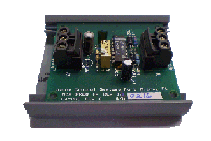
Click for Documentation
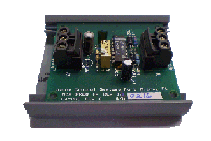
Click for Documentation
| Part Number |
MCS-FREQ |
|---|---|
| Description |
Frequency to Voltage conversion board.
Accepts HOOF 9104 Magnetic Pickup
Sensor. |
MCS-BACNET-ROUTER-2
| Part Number |
MCS-BACNET-ROUTER-2 |
|---|---|
| Description |
Converts MCS-MicroMag BACnet MSTP to IP. Must be
factory programmed. |
| Spec Sheets |
MCS-BACNET-ROUTER-2 Spec
Sheet |
| Installation |
MCS-BACNET-ROUTER-2
Settings |
| Wiring Diagrams |
MCS-BACNET-ROUTER-2
Drawing |
MCS-ROUTER
| Part Number |
MCS-ROUTER |
|---|---|
| Description |
5-port Wireless-G router programmed for port
forwarding that allows connection of up to four
MCS-MAGNUM's using only one static IP address.
Mounted in plastic box. Must fill out the
MCS-ROUTER Program Request Form. |
| Spec Sheets |
MCS-ROUTER Spec
Sheet |
MODEM-MAG
| Part Number |
MODEM-MAG-115 |
|---|---|
| Description |
External modem pre-programmed for use with
MCS-MAGNUM micro controllers (includes
MCS-485-GATEWAY, MCS-M9-M25 cable, RJ-11 phone
cable and 120vac to 7.5vdc AC Adapter with surge
suppressor) |
| Part Number |
MODEM-MAG-230 |
| Description |
External modem pre-programmed for use with
MCS-MAGNUM micro controllers (includes
MCS-485-GATEWAY, MCS-M9-M25 cable, RJ-11 phone
cable and 90-264vac to 7.5vdc AC Adapter |
| Spec Sheets |
MODEM-MAG-115 Spec
Sheet MODEM-MAG-230 Spec Sheet |
| Installation |
Installation Sheet for
Modems |
MCS-PORTAL-B
| Part Number | Description |
|---|---|
| MCS-PORTAL-B | The MCS-PORTAL-B is a microprocessor based communication device that provides translation between the MCS protocol and BACnet, LonTalk, Modbus and Johnson N2 protocols. |
| MCS-PORTAL-N | The MCS-PORTAL-N is a microprocessor based communication device that provides translation between the MCS protocol and BACnet, LonTalk, Modbus and Johnson N2 protocols. |
| MCS-LGE | BACnet router module that provides communication between an Ethernet or IP network and a MCS-UPC or MCS-PORTAL |
| Spec Sheets |
MCS-PORTAL-B Spec
Sheet MCS-PORTAL-N Spec Sheet |
|---|
MCS-ETHERNET
| Part Number |
MCS-ETHERNET |
|---|---|
| Description |
RS-232 to Ethernet device server with 100-240vac
power adapter. Used to allow PC-Connect and
MCS-Connect to communicate with MCS micro
controllers over Ethernet. |
| Spec Sheets |
MCS-ETHERNET Spec
Sheet |
MCS-LONTALK
| Part Number | Description |
|---|---|
| MCS-LONTALK-BOX | BACnet IP to LonTalk (Mounted in an enclosure), provides translation between BACnet and LonTalk and is available for the MCS-MAGNUM only. |
| MCS-LONTALK-OEM | BACnet IP to LonTalk (Mounted on a backplane), provides translation between BACnet and LonTalk and is available for the MCS-MAGNUM only. |
| Spec Sheets |
MCS-LONTALK
Rev.2010-2-9 |
|---|---|
| App Notes |
APP060-Downloading a CFG file
into a MCS-LONTALK-OEM>MCS-LONTALK
Rev.2010-2-9 |
MCS-BMS-GATEWAY-NL
| Part Number |
MCS-BMS-GATEWAY-NL (model without
LonTalk) |
|---|---|
| Description |
The MCS-BMS-GATEWAY-NL is a microprocessor based
communication device that allows
the
MCS-Magnum and MicroMag to communicate BACnet IP
to BACnet MS/TP, and Johnson
N2. |
| Spec Sheets |
MCS-BMS-GATEWAY-NL Spec
Sheet |
MCS-BMS-GATEWAY-N54
| Part Number |
MCS-BMS-GATEWAY-N54 (model without
LonTalk) |
|---|---|
| Description |
The MCS-BMS-GATEWAY-N54 is a microprocessor based
communication device that allows
the
MCS-Magnum and MicroMag to communicate BACnet IP
to BACnet MS/TP, and Johnson
N2. |
| Spec Sheets |
MCS-BMS-GATEWAY-N54 Spec
Sheet |
| Wiring Diagrams |
MCS-BMS-GATEWAY-N54 SCHEMATIC
|
| Documents |
App Note-85-B -Programming a
MCS-BMS-GATEWAY-N54 BMS Requirements Checklist |
| Configuration Tools |
MCS-BMS-GATEWAY-N54
Install Tools |
MCS-CRADLEPOINT
| Part Number |
MCS-CRADLEPOINT |
|---|---|
| Description |
Used for wireless internet connection to
MCS-Magnum. (Customer supplies USB modem
compatible w/ CT-500 device). |
| Spec Sheets |
MCS-CRADLEPOINT Spec
Sheet |
MCS-USB-RS232
| Part Number |
MCS-USB-RS232 |
|---|---|
| Description |
Adapter converts a DB9 RS-232 serial device to
USB. |
| App Notes |
APP075-Connect to MCS-Connect
with a Null Modem Serial Cable |
| PC Drivers |
Click
Here to Download and Install the
Drivers Click Here to Visit the OEM Website to Download the Latest Drivers |
MCS-MODBUS-TC
| Part Number |
MCS-MODBUS-TC |
|---|---|
| Description |
MCS-MODBUS-TC, mounts with four #6 sheet metal
screws through nylon collars at corners of
board. The MCS-MODBUS-TC gives the MCS-MAGNUM
the ability to act as a Modbus Master using the
Modbus RTU Protocol. This allows the MCS-MAGNUM
to communicate to Turbocor Compressors to send
and access parameters. The MCS-MODBUS-TC acts
like an MCS-RO10 and MCS-SI16-AO4 to the
MCS-MAGNUM. The MCS-MAGNUM currently writes 4
analog outputs and read 13 sensors inputs. A
maximum of four (4) MCS-MODBUS-TC boards may be
connected to the MCS-MAGNUM following the
MCS-I/O standards. |
| Spec Sheets |
MCS-MODBUS-TC-Spec
Sheet |
MCS-UPC
| Part Number | Description |
|---|---|
| MCS-UPC-CHL 1 | Chiller controller with limited options. When ordering, add this extension to MCS-UPC |
| MCS-UPC-2CHL | 2 Chiller controllers with limited options. When ordering, add this extension to MCS-UPC |
| MCS-UPC-CHL&LWC | 1 Chiller & 1 Loop Water controller with limited options. When ordering, add this extension to MCS-UPC |
| MCS-UPC-LWC | 1 Loop Water controller with limited options. When ordering, add this extension to MCS-UPC |
| MCS-UPC-LONTALK | LonTalk communicating with one MCS-8 or MCS-MAGNUM micro controller. Not field selectable, must be programmed at MCS factory. Includes a SLTA-10 and cable. You must provide us with the CFG file to program LonTalk Snvt types. When ordering, add this extension to MCS-UPC |
| MCS-SLTA-10 | Serial to LonTalk adapter. When ordering, order as a separate part number. |
| MCS-24-VOLT-115 | 120vac to 24vac stepdown transformer with 3' wire extension. When ordering, order as a separate part number. |
| MCS-24-VOLT-230 | 230vac to 24vac stepdown transformer with 3' wire extension. When ordering, order as a separate part number. |
| Part Number |
MCS-UPC |
|---|---|
| Description |
A microprocessor based communication device that
provides translation between the MCS protocol
and BACnet, LonTalk, Modbus and Johnson N2
protocols which can be field selected (See
Programming Options below). The MCS-UPC is
available in EIA-232 (Point-To-Point), EIA-485
(multidrop or daisy chain configuration) and
ARCnet 156K baud over EIA-485. |
| Spec Sheets |
MCS-UPC Universal Protocol
Converter |
MCS-ETHERNET-SWITCH-NO-PS
| Part Number |
MCS-ETHERNET-SWITCH-NO-PS |
|---|---|
| Description |
The MCS-ETHERNET-SWITCH is
a compact, fast industrial
Ethernet switch equipped with five 10/100Base-TX
ports. By
using standard auto-negotiation and the
inclusion of auto-MDIX,
the MCS-ETHERNET-SWITCH delivers a
cost-effective way of
integrating legacy 10 Mbps networks with 100
Mbps fast
Ethernet networks. |
| Spec Sheets |
MCS-ETHERNET-SWITCH-NO-PS
Spec Sheet |
MCS-WIRELESS-MODEM-B
| Part Number |
MCS-WIRELESS-MODEM-B |
|---|---|
| Description |
Used for wireless internet connection to MCS-Magnum. |
| Spec Sheets |
MCS-WIRELESS-MODEM-B Spec Sheet |
| Installation |
MCS-WIRELESS-MODEM-B Installation
Sheet |

|
MCS-CT100+250
| Part Number |
MCS-CT100+250 |
|---|---|
| Description |
100:0.2 and 250:0.2 current transformer with
circuitry to convert induced ac voltage into a
0-5vdc output voltage. Wire hole diameter:
1.00". |
| Spec Sheets |
MCS-CT100+250 Spec
Sheet |
MCS-CT800
| Part Number |
MCS-CT800 |
|---|---|
| Description |
The MCS-CT current sensor monitors current
flowing to electrical equipment. The magnitude
of the current is converted to a linear 0 to
5vdc output signal which can be read as a
standard analog input signal. |
| Spec Sheets |
MCS-CT800 Spec
Sheet |
| Installation |
MCS-CT800 Wiring
Diagram |
Pressure Transducers
| Part Number | Minimum PSI | Maximum PSI | Cable Length |
|---|---|---|---|
| MCS-150A | 0 | 150 | Sensor Only |
| MCS-150A-20 | 0 | 150 | 20 Feet |
| MCS-150A-40 | 0 | 150 | 40 Feet |
| MCS-150A-60 | 0 | 150 | 60 Feet |
| MCS-150AB | 0 | 150 | Sensor Only |
| MCS-200 | 0 | 200 | Sensor Only |
| MCS-200-20 | 0 | 200 | 20 Feet |
| MCS-200-40 | 0 | 200 | 40 Feet |
| MCS-200-60 | 0 | 200 | 60 Feet |
| MCS-200B | 0 | 200 | Sensor Only |
| MCS-200B-W | 0 | 200 | Sensor Only |
| MCS-250 | 0 | 250 | Sensor Only |
| MCS-250-20 | 0 | 250 | 20 Feet |
| MCS-250-40 | 0 | 250 | 40 Feet |
| MCS-250-60 | 0 | 250 | 60 Feet |
| MCS-500 | 0 | 500 | Sensor Only |
| MCS-500-20 | 0 | 500 | 20 Feet |
| MCS-500-40 | 0 | 500 | 40 Feet |
| MCS-500-60 | 0 | 500 | 60 Feet |
| MCS-500B | 0 | 500 | Sensor Only |
| MCS-667 | 0 | 667 | Sensor Only |
| MCS-667-20 | 0 | 667 | 20 Feet |
| MCS-667-40 | 0 | 667 | 40 Feet |
| MCS-667-60 | 0 | 667 | 60 Feet |
| MCS-667B | 0 | 667 | Sensor Only |
| TI-150A | 0 | 150 | Sensor Only |
| TI-200F | 0 | 200 | Sensor Only |
| TI-200F-W | 0 | 200 | Sensor Only |
| TI-500-AMM | 0 | 500 | Sensor Only |
| TI-500F | 0 | 500 | Sensor Only |
| TI-500F-MIL | 0 | 500 | Sensor Only |
| TI-500-SS | 0 | 500 | Sensor Only |
| TI-667A | 0 | 667 | Sensor Only |
MCS-050-DIFF-XP
| Part Number | Minimum Pressure Range | Maximum Pressure Range |
|---|---|---|
| MCS-050-DIFF-XP | 0 | 50 |
| Part Number |
MCS-050-DIFF-XP |
|---|---|
| Description |
Differential pressure transducer that is an
economic and durable option for dealing with
differential-pressure industrial
applications. |
| Spec Sheets |
MCS-050-DIFF XP Spec
Sheet |
| Installation |
MCS-050-DIFF Wiring
Diagram |
MCS-XXX-XP
| Part Number | Minimum Pressure Range | Maximum Pressure Range |
|---|---|---|
| MCS-100-XP | 0 | 100 |
| MCS-200-XP | 0 | 200 |
| MCS-500-XP | 0 | 500 |
| MCS-667-XP | 0 | 667 |
| Spec Sheets |
MCS-100-XP Spec
Sheet MCS-200-XP Spec Sheet MCS-500-XP Spec Sheet MCS-667-XP Spec Sheet |
|---|---|
| Installation |
MCS-EXPLOSION PROOF
INSTRUCTION SHEET |
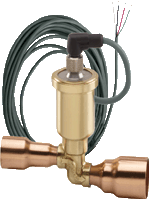
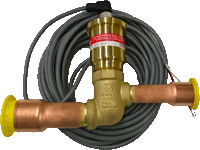
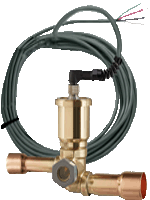
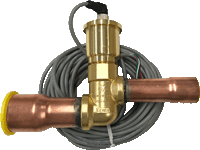
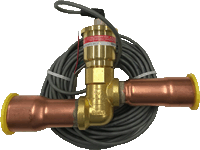
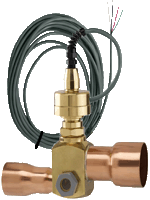
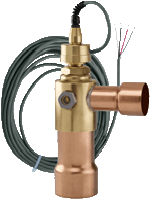
| PART # | Spec Sheet | Ton Nominal | Inlet Fitting | Outlet Fitting | Cable Length | EXV-Driver Setting |
|---|---|---|---|---|---|---|
| MCS-SEH-P |
|
333 | 1 5/8" | 2 1/8" | 20' | S5 |
MCS-T100-xx-MIL
| Part Number | Minimum Temperature range | Maximum Temperature range | Cable Length |
|---|---|---|---|
| MCS-T100-20-MIL |
−32°F −0°C |
+158°F +70°C |
20 Feet |
| MCS-T100-40-MIL |
−32°F −0°C |
+158°F +70°C |
40 Feet |
| MCS-T100-60-MIL |
−32°F −0°C |
+158°F +70°C |
60 Feet |
| Part Number |
MCS-T100-xx-MIL |
|---|---|
| Description |
The MCS-T100-xx-MIL is an extremely fast acting
thermistor packaged in a water tight thin walled
nickel coated brass deep drawn tube. The sensor
is potted with a thermally conductive RTV cure
silicon adhesive to guarantee durability and
response. Its high accuracy allows for
interchangeability in the field. The large
resistance range allows the use of over 1000’ of
cable with no noticeable effect. By placing a
100,000 ohm resister between signal and ground
the sensor may be used in a three wire input
mode. The table below provides a cross reference
between °F, ohms, and vdc at a sensor input pin
(S1) of an MCS micro controller. |
| Spec Sheets |
MCS-T100-xx-MIL Spec
Sheet |
| Application Notes |
APP059- Installing a MCS-T100
Temperature Sensor |
MCS-TUBE-MIL
| Part Number | Diameter | Tube Length | Overall Length |
|---|---|---|---|
| MCS-TUBE-MIL | 0.500" OD 0.470" ID |
2.00" | 2.00" |
| Part Number |
MCS-TUBE-MIL |
|---|---|
| Description |
The MCS-TUBE-MIL can be soldered, braised or
epoxied to a discharge or suction line in order
to obtain temperature readings without the use
of a well. The MCS-TUBE-MIL is a deep drawn
nickel plated copper tube. The MCS-TUBE-MIL
should be soldered to the suction or discharge
pipe. This allows for the insertion of transfer
grease to aid in transferring the temperature to
the sensor. |
| Spec Sheets |
MCS-TUBE-MIL Spec
Sheet |
MCS-ZONE
| Part Number | Description |
|---|---|
| MCS-ZONE | Temperature sensor board packaged in a plastic housing 2.00"w x 2.57"l x 1.50"h |
| MCS-ZONE-OVR | MCS-ZONE with an override pushbutton |
| MCS-Z100 | Replacement MCS-T100 temperature sensor for MCS-ZONE |
| Spec Sheets |
MCS-ZONE Spec
Sheet |
|---|
MCS-HUMD
| Part Number | Description |
|---|---|
| MCS-HUMD | Combination humidity and ambient temperature sensor board packaged in a plastic housing 2.00"w x 2.57"l x 1.50"h |
| MCS-HUMD-OVR | MCS-HUMD with override pushbutton |
| MCS-H100 | MCS-HUMD (Board only) |
| Spec Sheets |
MCS-HUMD Spec
Sheet |
|---|---|
| Installation |
MCS-HUMD/MCS-HUMD-OVR Wiring
Diagram MCS-H100 Wiring Diagram |
MCS-STAT
| Part Number |
MCS-STAT |
|---|---|
| Description |
Communicating thermostat with large character LCD
that shows actual room temperature and
humidity(if equipped) along with cooling and
heating setpoints that can be changed directly
from the thermostat. System and Fan control
switches, along with an override pushbutton are
also provided. Designed to connect to a MCS
micro controller. |
| Spec Sheets |
MCS-STAT Spec
Sheet |
MCS-VOLTAGE
| Part Number |
MCS-VOLTAGE |
|---|---|
| Description |
The MCS-VOLTAGE board accepts AC voltage inputs
of 200 to 600vac and generates a voltage output
of 1.42 to 4.91vdc to a sensor input of a
MCS-MAGNUM micro controller that is programmed
to convert this signal to the corresponding ac
voltage. |
| Spec Sheets |
MCS-VOLTAGE Spec
Sheet |
| Installation |
MCS-VOLTAGE Wiring
Diagram |
MCS-MAGTOUCH-8C
| Part Number | Description |
|---|---|
| MCS-MAGTOUCH-8C | 8" TFT Color touch screen for MCS-MAGNUM's. For indoor use only. |
| MCS-MAGTOUCH-PR | One-time fee for programming a MCS-MAGTOUCH-8C for five screens. |
| MCS-MAGTOUCH-485-ADAPTER | Adapter for RS-485 network communications. |
| Spec Sheets |
MCS-MAGTOUCH-8C |
|---|
MCS-TOUCH-7
| Part Number |
MCS-TOUCH-7 |
|---|---|
| Description |
The MCS-TOUCH-7 is an interface for the
MCS-Magnum and MCS-MicroMag that uses
MCS-Connect to provide both graphics and service
mode access to technicians. |
| Spec Sheets |
MCS-Touch 7 Spec
Sheet |
| Installation |
MCS-TOUCH-7 Installation
Sheet MCS-TOUCH OS MCS-TOUCH-7 Installation Arm Mounting MCS-TOUCH-7 Ethernet-Switch Assembly MCS-TOUCH-7 RS-485 Assembly |
| Documents |
MCS-TOUCH 7 Product
Release MCS-Touchscreen(3.01F) & Graphics Manual |
| App Notes |
MCS-Touchscreen Linux Change
Startup File MCS-TOUCH Operating System Update UPGRADING MCS-CONNECT ON TOUCHSCREEN Removing Screen Saver Linux |
| Dimensional Drawings |
MCS-TOUCH-7IN
2D (DWG) MCS-TOUCH-7IN 3D (IGES) MCS-TOUCH-7IN 3D (DWG) MCS-TOUCH-7IN 3D (STP) |
| Presentation |
MCS-TOUCHSCREEN
Presentation (PPS) |
MCS-TOUCH-PC10.2
| Part Number |
MCS-TOUCH-PC10.2 |
|---|---|
| Description |
10.2" TFT Color PC touch screen for
MCS-MAGNUM. For indoors use only. This is a
stand-alone unit, must be mounted in your
enclosure. |
| Spec Sheets |
MCS-TOUCH-PC Series Spec
Sheet |
| Wiring Diagrams |
MCS-TOUCH-PC10.2 Wiring
Diagram |
| Dimensional Drawings |
MCS-TOUCH-PC10.2 Cutout
Dimensions AppNote MCS-Touchscreen Daylight Savings Time Error |
MCS-TOUCH-PC15
| Part Number |
MCS-TOUCH-PC15 |
|---|---|
| Description |
15" TFT Color PC touch screen for
MCS-MAGNUM. For indoors use only. This is a
stand-alone unit, must be mounted in your
enclosure. |
| Spec Sheets |
MCS-TOUCH-PC Series Spec
Sheet |
| Dimensional Drawings |
MCS-TOUCH-PC15 Cutout Dimensions
|
| Documents |
AppNote MCS-TOUCH-PC15
DISASSEMBLY AppNote MCS-Touchscreen Daylight Savings Time Error |
MCS-TOUCH-10.1
| Part Number |
MCS-TOUCH-10.1 |
|---|---|
| Description |
The MCS-TOUCH-10.1 is an interface for the
MCS-Magnum and MCS-MicroMag that uses
MCS-Connect to provide both graphics and service
mode access to technicians. |
| Spec Sheets |
MCS-Touch 10.1 Spec
Sheet |
| Installation |
MCS-TOUCH-10.1 Installation
Sheet MCS-TOUCH OS MCS-MAGNUM-10.1 Installation Arm Mounting MCS-MAGNUM-10.1 Ethernet-Switch Assembly MCS-MAGNUM-10.1 RS-485 Assembly |
| Documents |
MCS-TOUCH-10.1 Product
Release MCS-TOUCH MANUAL CAP & RESISTIVE |
| App Notes |
MCS-Touchscreen Linux Change
Startup File MCS-TOUCH Operating System Update UPGRADING MCS-CONNECT ON TOUCHSCREEN Removing Screen Saver Linux (Firmware 3.0E and below) |
| Dimensional Drawings |
MCS-TOUCH-10.1IN
2D
(DWG) MCS-TOUCH-10.1IN 3D (IGES) MCS-TOUCH-10.1IN 3D (DWG) MCS-TOUCH-10.1IN 3D (STP) |
| Presentation |
MCS-TOUCHSCREEN
Presentation
(PPS) |
MCS-TOUCH-15.4
| Part Number |
MCS-TOUCH-15.4 |
|---|---|
| Description |
The MCS-TOUCH-15.4 is an interface for the
MCS-Magnum and MCS-MicroMag that uses
MCS-Connect to provide both graphics and
service mode access to technicians. |
| Spec Sheets |
MCS-Touch 15.4 Spec
Sheet |
| Installation |
MCS-TOUCH-15.4 Installation
Sheet MCS-TOUCH OS MCS-TOUCH-15.4 Installation Arm Mounting MCS-TOUCH-15.4 Ethernet-Switch Assembly MCS-TOUCH-15.4 RS-485 Assembly |
| Documents |
MCS-TOUCH
Product
Release MCS-Touchscreen(3.01F) & Graphics Manual |
| App Notes |
MCS-Touchscreen Linux Change
Startup File MCS-TOUCH Operating System Update UPGRADING MCS-CONNECT ON TOUCHSCREEN Removing Screen Saver Linux (Firmware 3.0E and below) |
| Dimensional Drawings |
MCS-TOUCH-15.4IN
2D
(DWG) MCS-TOUCH-15.4IN 3D (IGES) MCS-TOUCH-15.4IN 3D (DWG) MCS-TOUCH-15.4IN 3D (STP) |
| Presentation |
MCS-TOUCHSCREEN
Presentation
(PPS) |
REMOTE TOUCHSCREEN

MCS-REMOTE-XXX are enclosures preconfigured with the MCS-TOUCH displays that provide an Interface to MCS Controls such as the MCS-MAGNUM and MicroMag. Also includes an MCS 12V power supply, MCS-Ethernet-Switch, and a 120 or 230 VAC outlet.
Tube Fuse
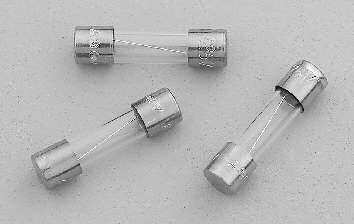 Tube Fuse 25-000
Tube Fuse 25-000
315ma 120 volt 5 x 20mm glass tube fuse
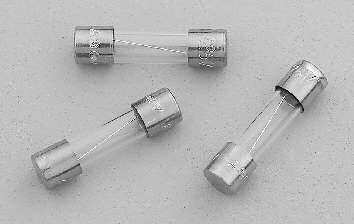
315ma 120 volt 5 x 20mm glass tube fuse
MAGNUM-DEMOCASE
| Part Number |
MAGNUM-DEMOCASE |
|---|---|
| Description |
MAGNUM micro controller board with twelve 0-5vdc
sensor inputs, four 5vdc digital inputs, ten
230vac 6.3amp relay outputs, four 0-10vdc analog
outputs, keypad, 128 x 64 dot pixel STN
monochrome graphics LCD with 2.8" diagonal
viewing area, real time clock, MCS-I/O, RS-232,
RS-485 and Ethernet communication ports. Mounted
inside a rugged aluminum briefcase and
incorporating indicator lights, switches and
variable potentiometers that allows the user to
easily simulate a wide variety of conditions and
visually see what is happening as if it was
controlling an actual unit. User selectable 115
or 230vac operation. |
| Spec Sheets |
MAGNUM-DEMOCASE |
MCS-Graphics
The following documentation MCS-Touchscreen and Graphics Manual![]() will walk you
through step by step on how to setup the graphics and config file. The
following files are needed to setup the Sample Graphics. Sample Graphics
will walk you
through step by step on how to setup the graphics and config file. The
following files are needed to setup the Sample Graphics. Sample Graphics
APP Notes
Magnum Firmware V16
Important: VERSION 16 FIRMWARE MUST USE VERSION 14 CONFIGURATION FILES. It will NOT work with configuration files designed for Magnum firmware versions 9 and lower. Also, you MUST always use the latest MCS-Connect and MCS-Config programs.
| Version | Size: |
|---|---|
| HVAC 16.11G | 2,148 KB |
| CENT 16.11G | 1,804 KB |
| REFR 16.11G | 1,691 KB |
| RTU 16.11G | 2,032 KB |
Please Note: This file contains the latest official version 16 firmware release for the Magnum for applications. To load the firmware into a Magnum, first download (Save) the above file to your computer, run it by clicking on the downloaded file to extract the hex file, and then use MCS-Connect to upload the hex file to the Magnum.
Magnum Firmware V9
Important: VERSION 9 FIRMWARE MUST USE VERSION 11 CONFIGURATION FILES. It will NOT work with configuration files designed for Magnum firmware versions 7 and lower. Also, you MUST always use the latest MCS-Connect and MCS-Config programs.
| Version | Size: |
|---|---|
| HVAC 9.14P | 2,524 KB |
| CENT 9.14P | 2,185 KB |
| REFR 9.14P | 2,087 KB |
| RTU 9.14P | 2,413 KB |
Please Note: This file contains the latest official version 9 firmware release for the Magnum for applications. To load the firmware into a Magnum, first download (Save) the above file to your computer, run it by clicking on the downloaded file to extract the hex file, and then use MCS-Connect to upload the hex file to the Magnum.
Magnum Firmware V8
Important: VERSION 8 FIRMWARE MUST USE VERSION 11 CONFIGURATION FILES. It will NOT work with configuration files designed for Magnum firmware versions 7 and lower. Also, you MUST always use the latest MCS-Connect and MCS-Config programs.
| Version | Size: |
|---|---|
| HVAC 8.06B | 629 KB |
| CENT 8.05V9 | 595 KB |
| REFR 8.06A2 | 583 KB |
Please Note: This file contains the latest official version 8 firmware release for the Magnum for applications. To load the firmware into a Magnum, first download (Save) the above file to your computer, run it by clicking on the downloaded file to extract the hex file, and then use MCS-Connect to upload the hex file to the Magnum.
Magnum Firmware V7
Important: Always use the latest MCS-Connect and MCS-Config programs.
| Version | Size: |
|---|---|
| HVAC 7.03V | 607 KB |
| CENT 7.03V | 582 KB |
| REFR 7.03V | 570 KB |
Please Note: This file contains the latest official version 7 firmware release for the Magnum for applications. To load the firmware into a Magnum, first download (Save) the above file to your computer, run it by clicking on the downloaded file to extract the hex file, and then use MCS-Connect to upload the hex file to the Magnum.
MicroMag Firmware V15
Important: VERSION 15 FIRMWARE MUST USE VERSION 12 CONFIGURATION FILES. Also, you MUST always use the latest MCS-Connect and MCS-Config programs.
| Version | Size: |
|---|---|
| 15.01K | 1,555 KB |
Please Note: This file contains the latest official version 14 firmware release for the MicroMag for RTU applications. To load the firmware into a MicroMag, first download (Save) the above file to your computer, run it by clicking on the downloaded file to extract the hex file, and then use MCS-Connect to upload the hex file to the MicroMag.
MicroMag Firmware V14
Important: VERSION 14 FIRMWARE MUST USE VERSION 12 CONFIGURATION FILES. Also, you MUST always use the latest MCS-Connect and MCS-Config programs.
| Version | Size: |
|---|---|
| RTU 14.01A | 1,509 KB |
Please Note: This file contains the latest official version 14 firmware release for the MicroMag for RTU applications. To load the firmware into a MicroMag, first download (Save) the above file to your computer, run it by clicking on the downloaded file to extract the hex file, and then use MCS-Connect to upload the hex file to the MicroMag.
MicroMag Firmware V12
Important: VERSION 12 FIRMWARE MUST USE VERSION 12 CONFIGURATION FILES. Also, you MUST always use the latest MCS-Connect and MCS-Config programs.
| Version | Size: |
|---|---|
| RTU 4.00Y | 1,446 KB |
Please Note: This file contains the latest official version 12 firmware release for the MicroMag for RTU applications. To load the firmware into a MicroMag, first download (Save) the above file to your computer, run it by clicking on the downloaded file to extract the hex file, and then use MCS-Connect to upload the hex file to the MicroMag.
PC-Config
| Version | Size: |
|---|---|
| 3.01O | 2.16 MB |
| Spec Sheets |
PC-Config Spec
Sheet |
|---|
Please Note: This file contains the last official release of the 32-Bit version of PC-Config. To install the software, first download (Save) the above file to your computer and then run it by clicking on the downloaded file and following the instructions given.
PC-Connect
| Version | Size: |
|---|---|
| 4.0Y | 1.85 MB |
| Spec Sheets |
PC-Connect Spec
Sheet |
|---|
Please Note: This file contains the last official release of PC-Connect, including the operating manual. This version supports all software used by all MCS-8 and MCS-6 micro controllers with the exception of HCU software used on the MCS-6. To install the software, first download (Save) the above file to your computer and then run it by clicking on the downloaded file and following the instructions given.
PC-Connect for Munters MCS-6
| Version | Size: |
|---|---|
| MCS6-1C | 2.05 MB |
Please Note: This file contains a special version of PC-Connect software modified for use with MCS-6 microcontrollers with HCU software built for Munters Corporation. To install the software, first download (Save) the above file to your computer and then run it by clicking on the downloaded file and following the instructions given.
Lantronix Redirector
Important: VERSION 3.1.0.1 is for Windows 32 Bit.
| Version | Size: |
|---|---|
| 3.1.0.1 | 2.69 MB |
Please Note: This version of Redirector is designed to work only with Windows NT, 2000 or XP To install the software, first download (Save) the above file to your computer and then run it by clicking on the downloaded file and following the instructions given.
Compressors
| LA Series Catalogs and Manuals |
|---|
| LA Series Screw Compressor
Technical Manual (HBME-LA-09-A) |
| Low Temperature Model LA
Series Screw Compressor(HBCE-LA-07-B
(1000) |
| Hanbell LA Exploded Parts Drawings |
|---|
| LA90-280 |
| LA610, 710-930 |
| Hanbell LA Exploded Parts Legends |
|---|
| LA90-280 |
| LA310-930 |
Manuals, Spec Sheets, & Documents
Below is a list of available Manuals, Spec Sheets, & Documents that you can view.
| Version | Product | Description |
|---|---|---|
| 3.00F | MCS-TOUCH | MCS-TOUCHSCREEN and Graphics |
| V9 | Magnum | Magnum REFR V9 Manual |
| V8 | Magnum | Magnum HVAC and CENT V8 Manual |
| V7 | Magnum | Magnum Manual Chiller & Condensing Units Software (HVAC software) |
| 1.2 | MCS-8 | MCS-8 Getting Started Chiller Manual |
| 4.10 | MCS-8 | MCS-8 Manual Chiller & Condensing Units Software |
| 4.11 | MCS-8 | MCS-8 Manual Chiller & Condensing Units Software |
| 4.6 | MCS-8 | Loop Controller |
| 1.4 | MCS-8 | Plant Manager Controller |
| 4.0 | MCS-8 | MCS-8 Geothermal Heat Pump Manual |
| 1.0 | MCS-8 | MCS-8 Refrigeration Manual |
| 1.0 | MCS-8 | MCS-8-B-BLCD Spec Sheet |
| 1.0 | MCS-8 | MCS-8-D-BLCD Spec Sheet |
| 1.0 | MCS-8 | MCS-8-P-BLCD Spec Sheet |
| 1.0 | MCS-8 | MCS-8-XX-CH Spec Sheet |
| 1.0 | MCS-8 | MCS-8-N Spec Sheet |
| 2.5 | MCS-6 | MCS-6 Geothermal Heat Pump Manual |
| 1.0 | MCS-6 | MCS-6-HP Spec Sheet |
| App#49 | Magnum | Setting the Brownout Point for a MCS-MAGNUM |
| V7 | Magnum | MagnumMagnumMagnumMagnumMagnum Manual Chiller & Condensing Units Software (HVAC software) |
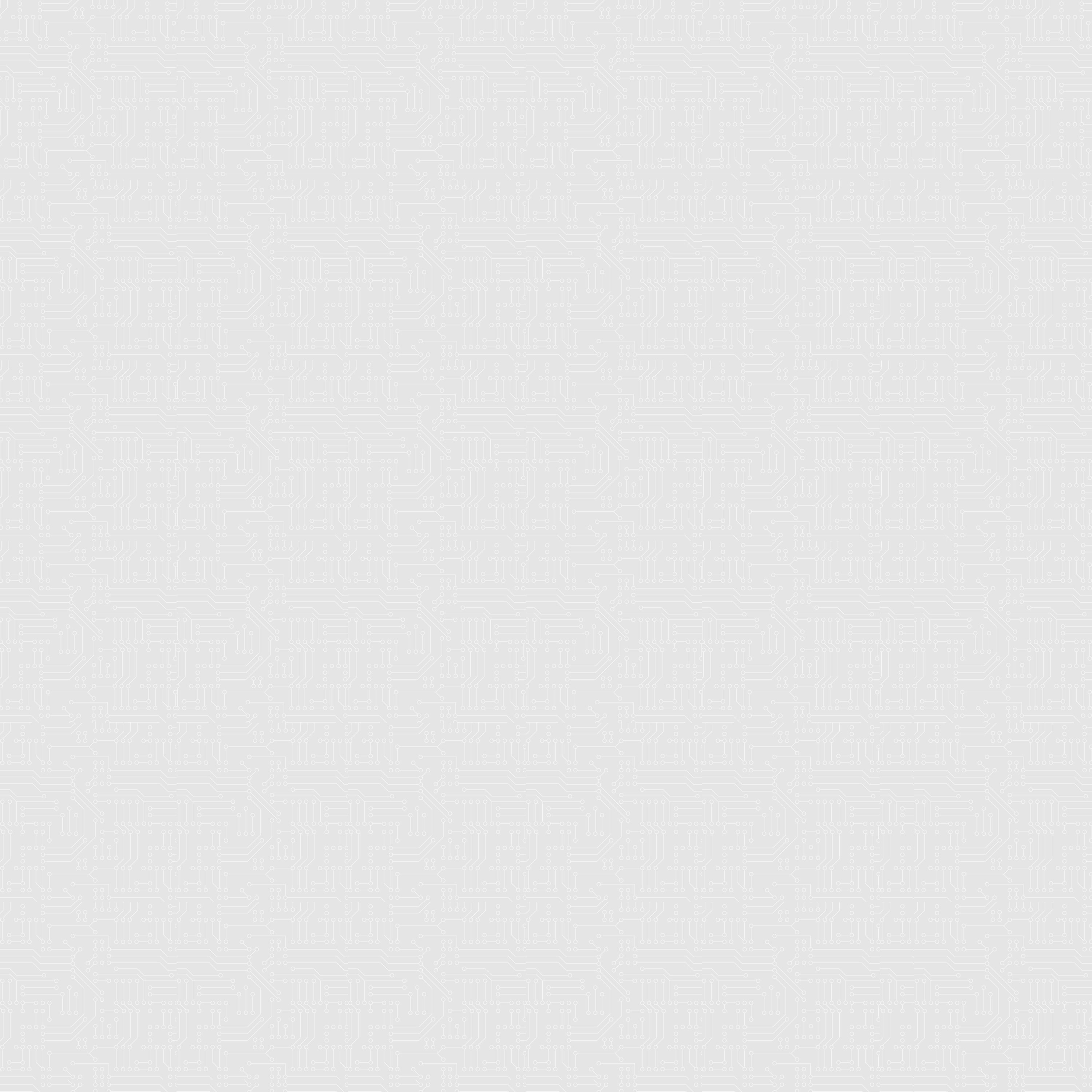
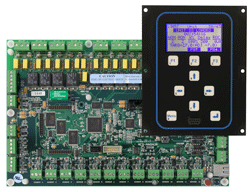
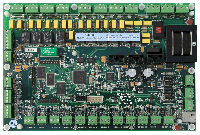


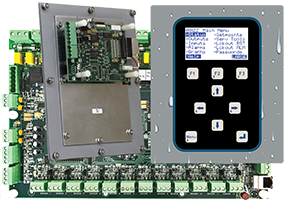

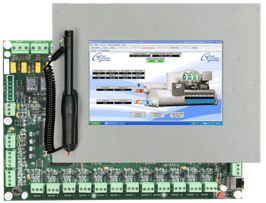


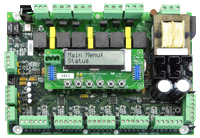


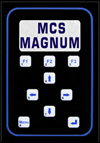








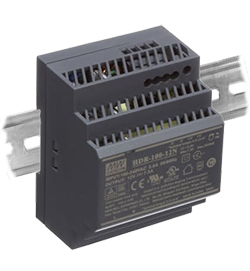

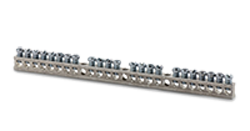
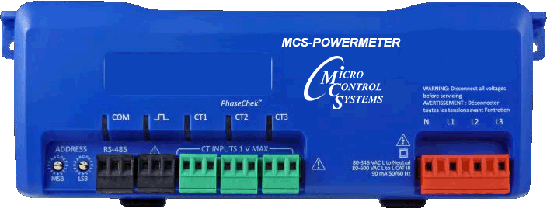



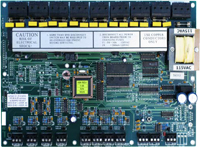

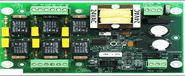
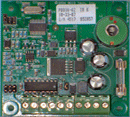





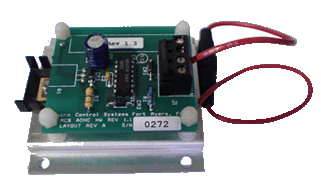





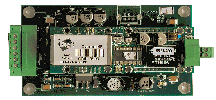

.png)