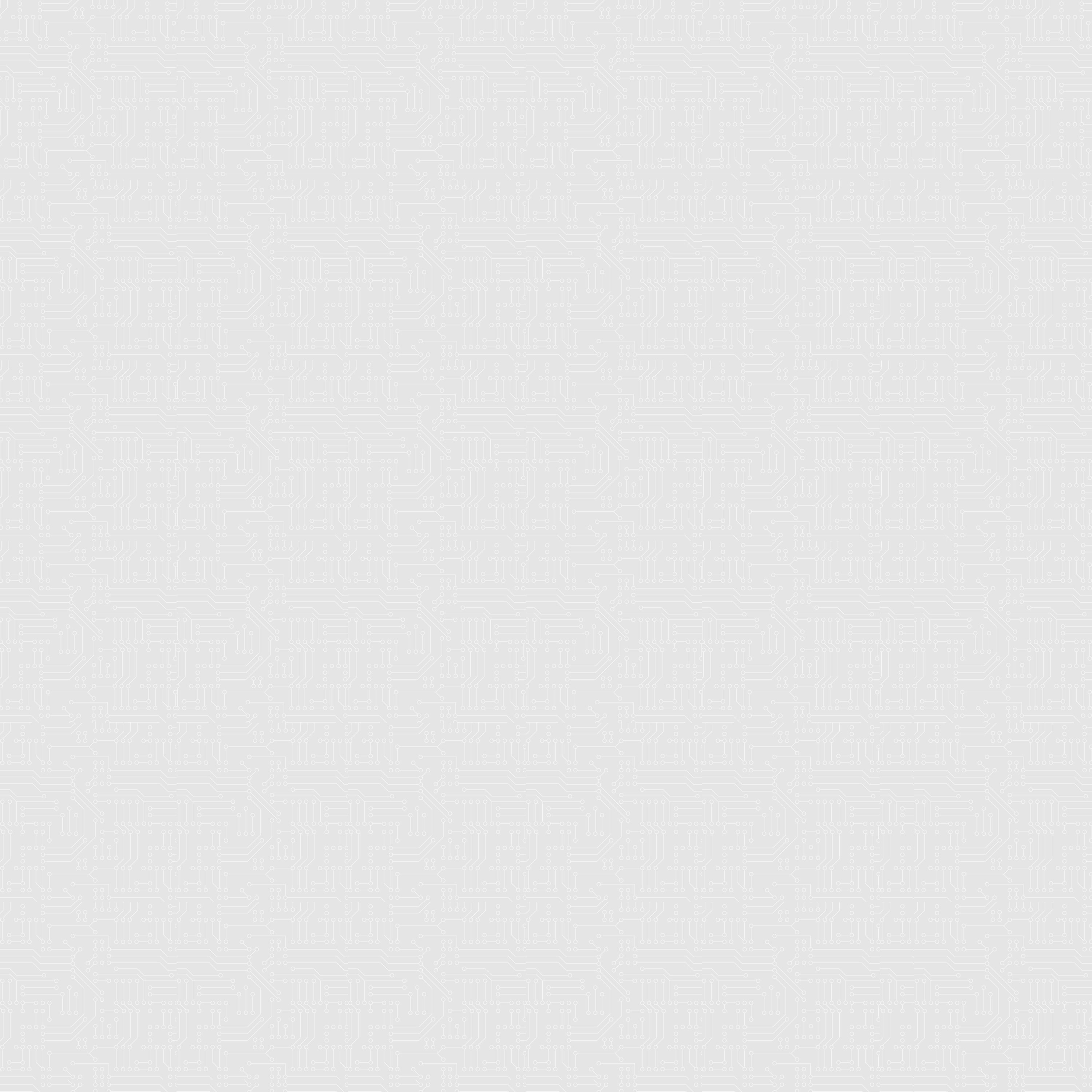MCS Training Registration
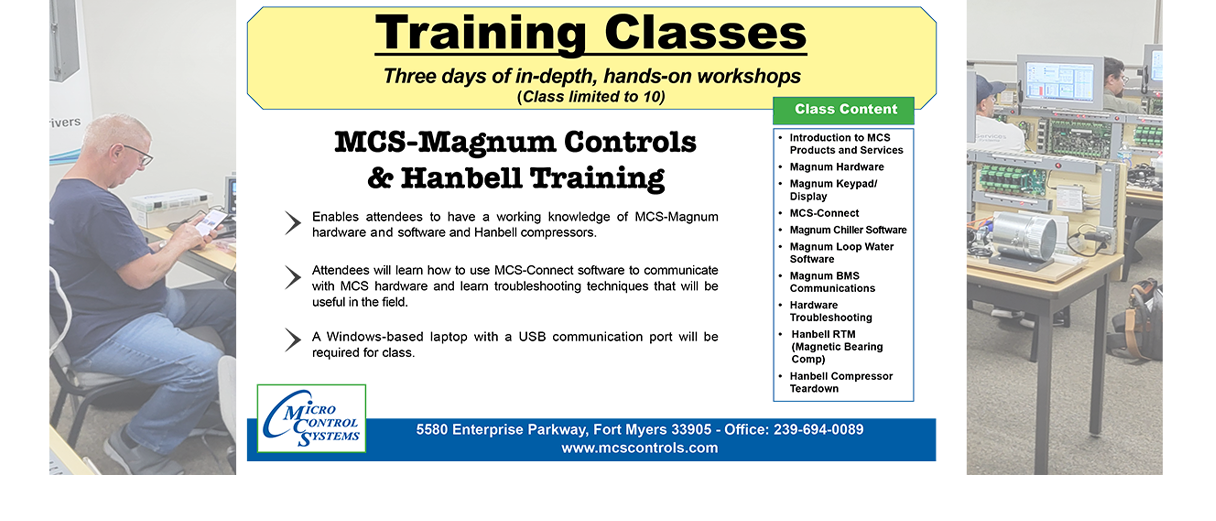
Computer and Software Information
We will supply each student with a USB Flash drive containing complete documentation and the latest version of MCS-Connect. Attendees will learn how to use MCS-Connect software to communicate with MCS hardware and learn troubleshooting techniques that will be useful in the field.
Computer Requirements
Recommended System Requirements
|
| **MCS does not recommend that students use a Netbook PC for the training class. | ||
| The laptop must also be equipped with one of the following two options: | ||
| > Available USB Port and USB to 485 Converter | ||
| > Available Ethernet Port or USB to Ethernet Adapter | ||
Lodging and Transportation
| A.) Micro Control Systems 5580 Enterprise Pkwy Fort Myers FL, 33905 (239) 694-0089 |
| B.) Hyatt Place/at The Forum 2600 Champion Ring Road Fort Myers FL, 33905 (239) 418-1844 |
| C.) Southwest Florida International Airport(RSW) 11000 Terminal Access Road Fort Myers Florida, FL 33913 (239) 590-4800 |
| ***Local Area Google Map*** Click HERE to view a map with listings of suggested Restaurants, Shopping, & Entertainment in our area. |
View MCS Training Class in a larger map