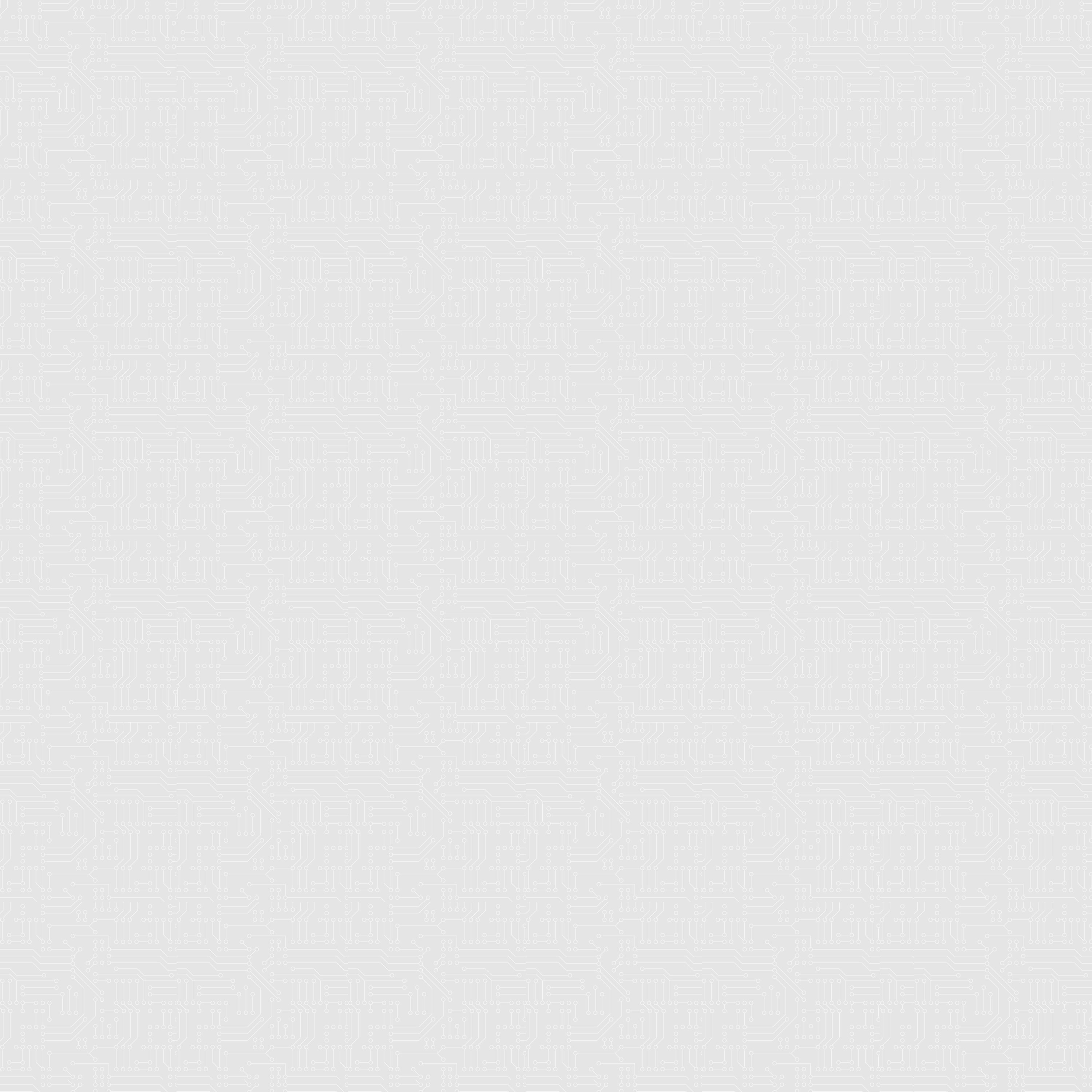Magnum Firmware V17
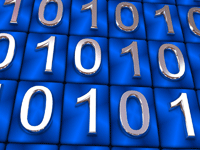
Important: VERSION 17 FIRMWARE MUST USE VERSION 17 CONFIGURATION FILES. It will NOT work with configuration files designed for Magnum firmware versions 14 and lower. Also, you MUST always use the latest MCS-Connect and MCS-Config programs.
Please Note: This file contains the latest official version 17 firmware release for the Magnum for HVAC applications. To load the firmware into a Magnum, first download (Save) the above file to your computer, run it by clicking on the downloaded file to extract the hex file, and then use MCS-Connect to upload the hex file to the Magnum.
Please Note: This file contains the latest official version 17 firmware release for the Magnum for centrifugal applications. To load the firmware into a Magnum, first download (Save) the above file to your computer, run it by clicking on the downloaded file to extract the hex file, and then use MCS-Connect to upload the hex file to the Magnum.
Please Note: This file contains the latest official version 17 firmware release for the Magnum for hot gas defrost applications. To load the firmware into a Magnum, first download (Save) the above file to your computer, run it by clicking on the downloaded file to extract the hex file, and then use MCS-Connect to upload the hex file to the Magnum.
Please Note: This file contains the latest official version 17 firmware release for the Magnum for RTU applications. To load the firmware into a Magnum, first download (Save) the above file to your computer, run it by clicking on the downloaded file to extract the hex file, and then use MCS-Connect to upload the hex file to the Magnum.
Please Note: This file contains the latest official version 17 firmware release for the Magnum for CPM applications. To load the firmware into a Magnum, first download (Save) the above file to your computer, run it by clicking on the downloaded file to extract the hex file, and then use MCS-Connect to upload the hex file to the Magnum.